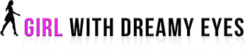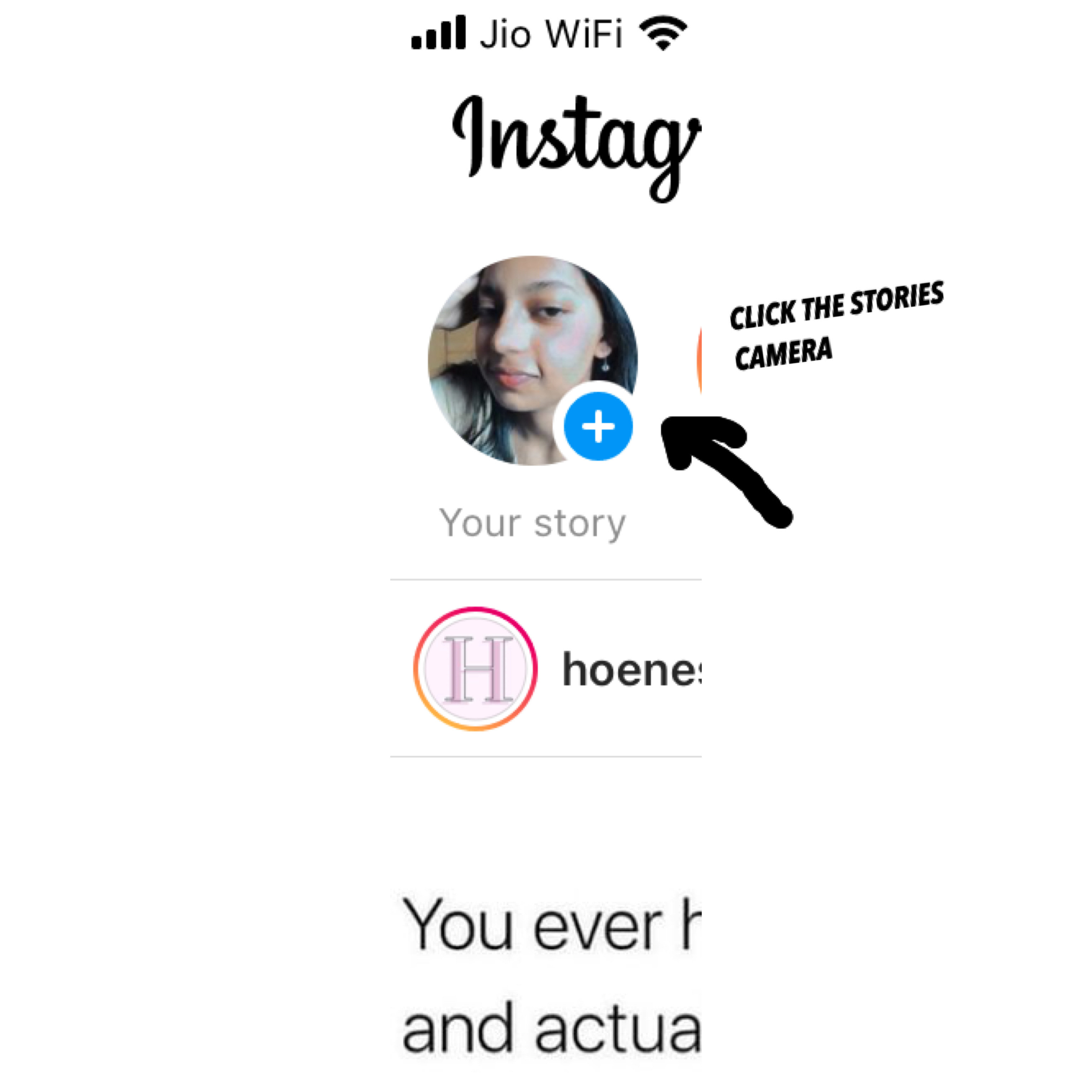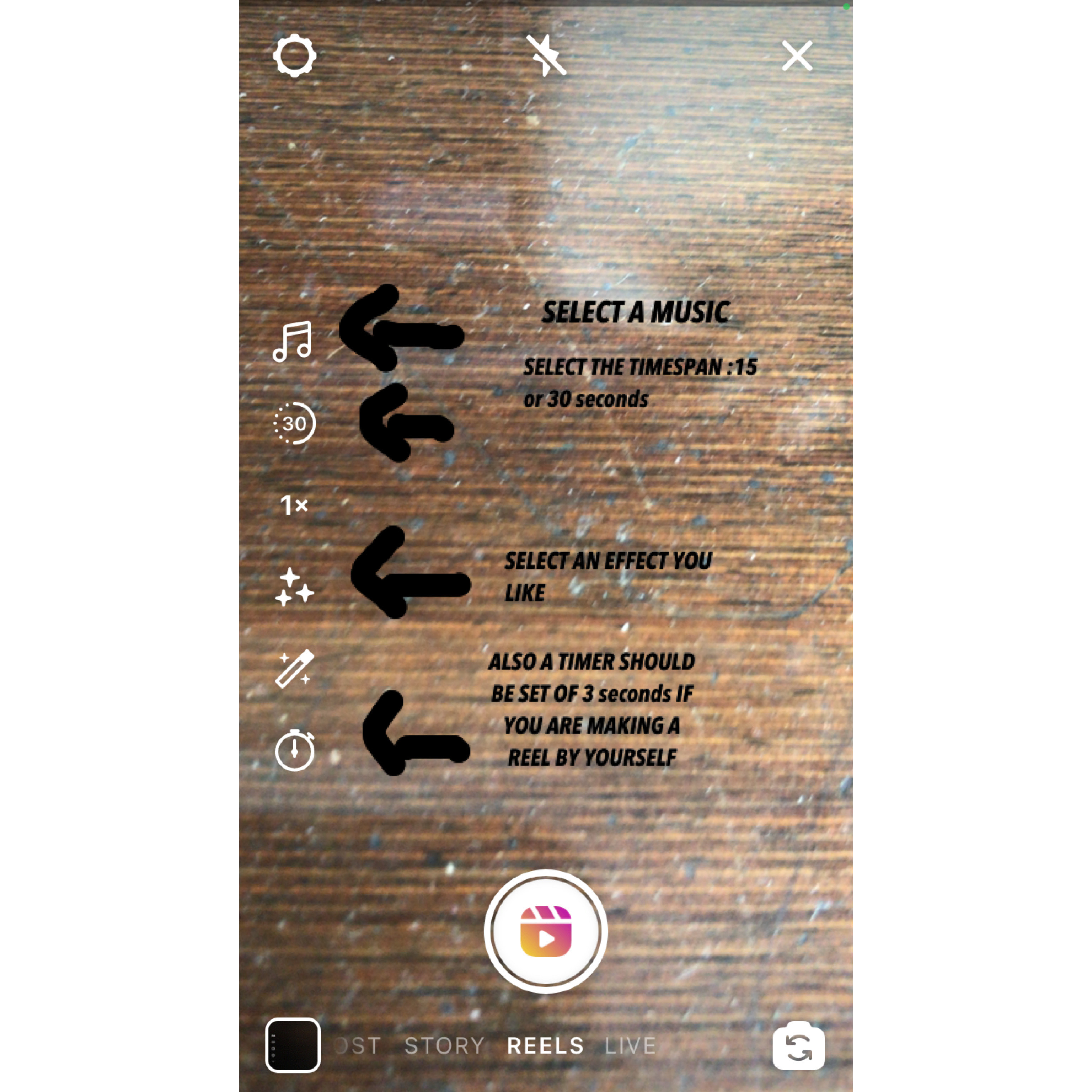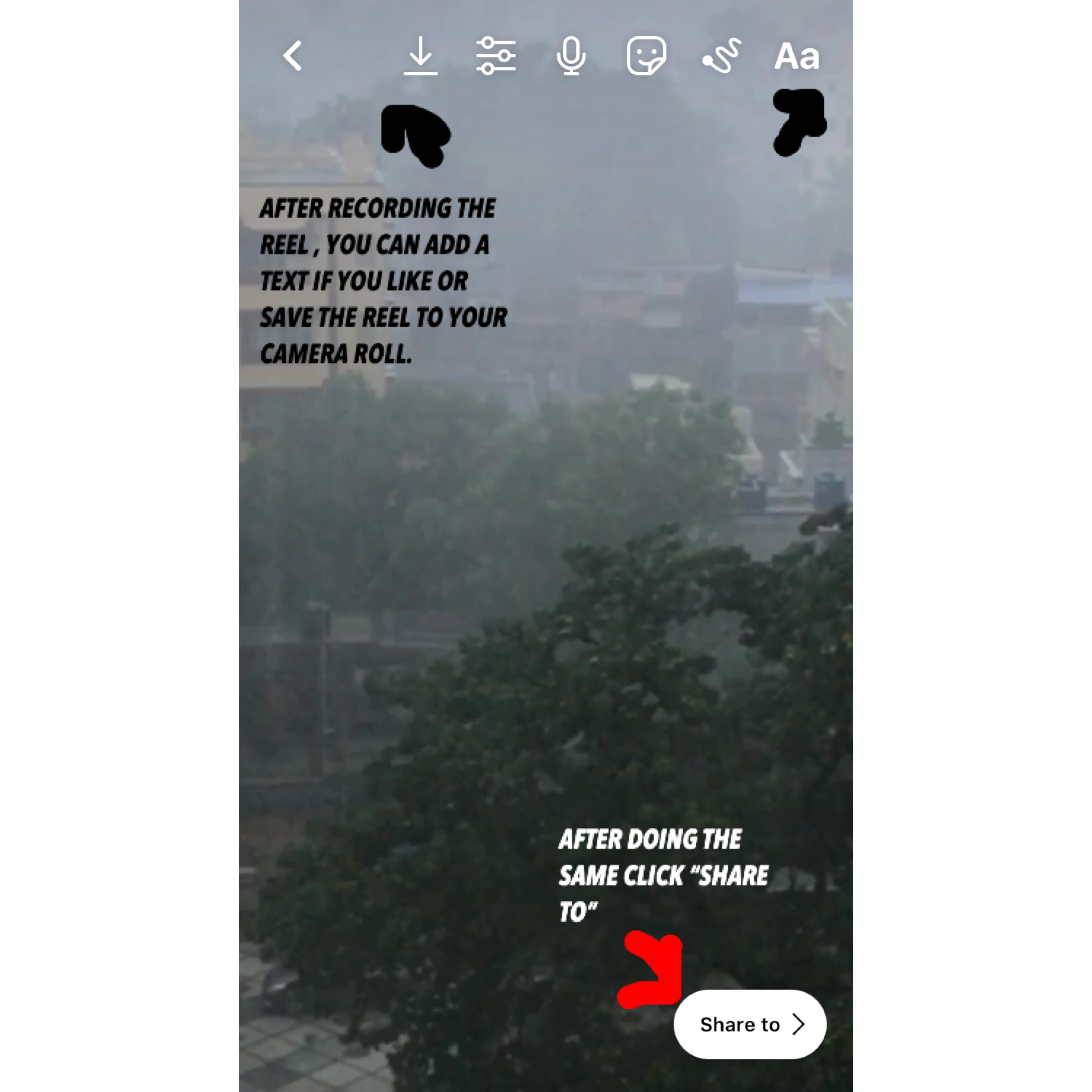Warning- Spoilers Ahead!!!
Scandal… who does not love it, but when it spins around you then the views change. And whenever we hear “scandal” we automatically hear “Bridgerton”
Yes, the most awaited series of the year dropped on Netflix on March 25 and within 24 hours it was already watched by a million households. But can you blame anyone? Where else will we find the blatant defying of unjust norms, a strong sense of feminism and most importantly the extravagant balls!
The rules are the same in the second season, but the players change and the game becomes more dangerous. With Daphne, the eldest daughter of the household now gone the whole pressure falls on the eldest son, Anthony who was shown to have been torn between his responsibilities as a viscount and his personal life.
In Season 1 we found out that he gave more priority to his duties as a viscount than any other things.
With season 2 revolving around his story, we have learnt some astonishing facts about him other than that some other massive changes have taken place among the elite class of London class in the Regency Era.
Here are four riveting moments that I loved in Season 2 of Bridgeton –
- Edmund’s Death: In the 3rd episode A Bee In Your Bonnet, we learn that Edmund, the former viscount was killed after being stung by a bee during hunting with his eldest son, Anthony. But this is not it, we also learn that Lady Violet, Edmund’s beloved wife and the mother of the Bridgeton children was pregnant with their 8th child. That means Hyacinth never saw his dad. It was heartbreaking to see Anthony being handed a myriad of responsibilities as soon as his father passed away, he also had to handle his mother’s shock and got no time to grieve at all.
- Secret Of The Sharmas- Midway through the second season, we found that the elder Sharma daughter, Kathani aka Kate was not the biological daughter of Lady Mary. It came as a shock to Edwina, the younger sister as Kate was the closest to her and basically raised her after their father’s death.
- History Between Sheffield’s and Lady Mary- Shefflids are Lady Mary’s parents and the maternal grandparents of Edwina. It is revealed that they disowned Mary as she rejected their alliance and married a clerk from India. They were invited to the Aubrey House to celebrate Edwina’s engagement and they there left no stone unturned to humiliate their daughter and her step-daughter. But after all, what is Bridgeton without a little drama?
- Lady Portia’s increasing schemes – I had always disliked Lady Portia, however, my sympathies increased for her in season 2 when she protected her daughters at the end of the last episode. But that did not stop her from being impulsive before, she schemed to trick the new Lord Featherington to marry her eldest daughter and did not consider the fact that her daughter and Lord Featherington were cousins. After she got to know that Lord Featherington was not rich as he claimed, she schemed to get him married to Cressida Cowper so that they could make a payday from her dowry. Now with Lord Featherington gone and again left penniless, we have to wait and see what Lady Portia has to offer us the next season.
- Last but not the least, Penelope Vs Eloise – The fight scene between Penelope and Eloise in the last episode of The Viscount Who Loved Me saddened me a little. The two were the strongest pair in the series but their inevitable fallout came as a shock to most of us. Although Penelope did lie to Eloise she only did that to protect her even though Eloise does not believe her at the moment. Now that Eloise knows and Penelope is again back to writing as Lady Whistletown, we have to wait and see if Eloise will expose her or will they two makeup and we as the audience will get back our strong and dynamic duo? We will find that out next year.
Bridgeton is now streaming on Netflix!!!