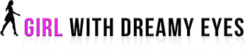HOW TO MAKE REELS ? : Simple steps to make Instagram reels for beginners
Reels are the newest and the most happening feature of Instagram now days. It is their take on the popular TikTok which was banned in India last year. Reels are basically short multi-clip videos that can be recorded up to 30 seconds with audio, effects and new creative tools.
According to Instagram, “reels in Explore offers anyone the chance to become a creator on Instagram and reach new audiences on a global stage.”
So, lets learn how to make the most happening feature of Instagram. Below are the simple five steps to make reels on Instagram :
- You must download the Instagram app from the App Store or the Play Store. All those who have Instagram in order to use reels you must update your Instagram app to the latest version. Then scroll down 4-5 times in the search section until you see the reels option.

- Then you have to click the Instagram stories camera and select the reels option and then select an audio which can be a popular song or an original audio of another user. You can also use your original audio by simply recording the video. If you are using a song you can also select a specific part of the song to use in the reel.
Note: If you have a public account your audio can be used by other users.
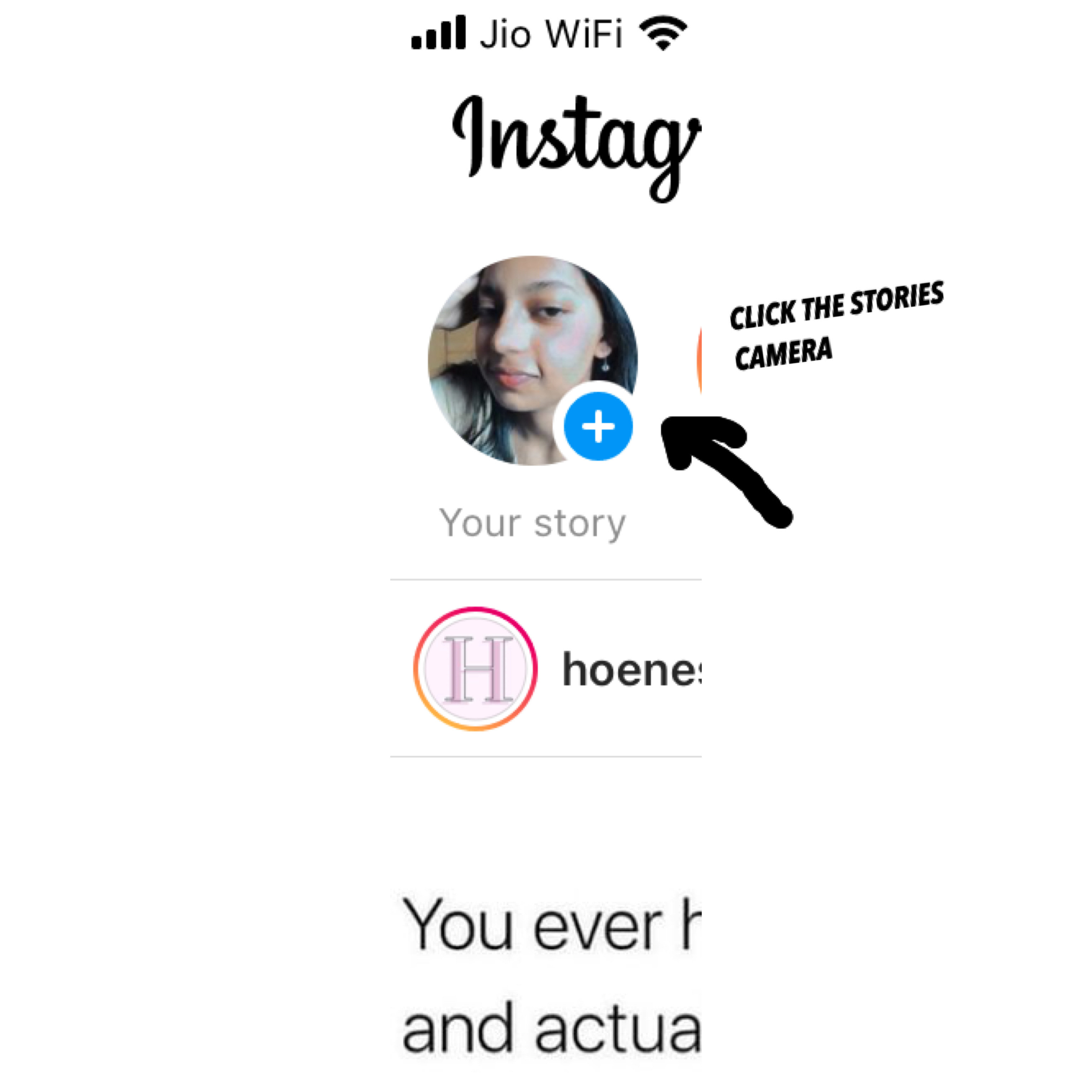
- After selecting the audio, you have to record the reel by pressing the capture button it has to be up to 30 seconds maximum or you can also use any video from your gallery which is 15-30 seconds long. Reels can be recorded in a series of clips one at a time or all at once, or by using video uploads from your gallery. If you are recording you can select Instagram effects for the video like done in stories. You can use GIF’S or stickers or hashtags and text on the reel. Also if you want the text only to appear at the beginning or at the end of the video you have to set the slider so that it only covers the first few seconds of the video or the last few seconds of the videos. After recording the video or adding it, you have to click “preview”.
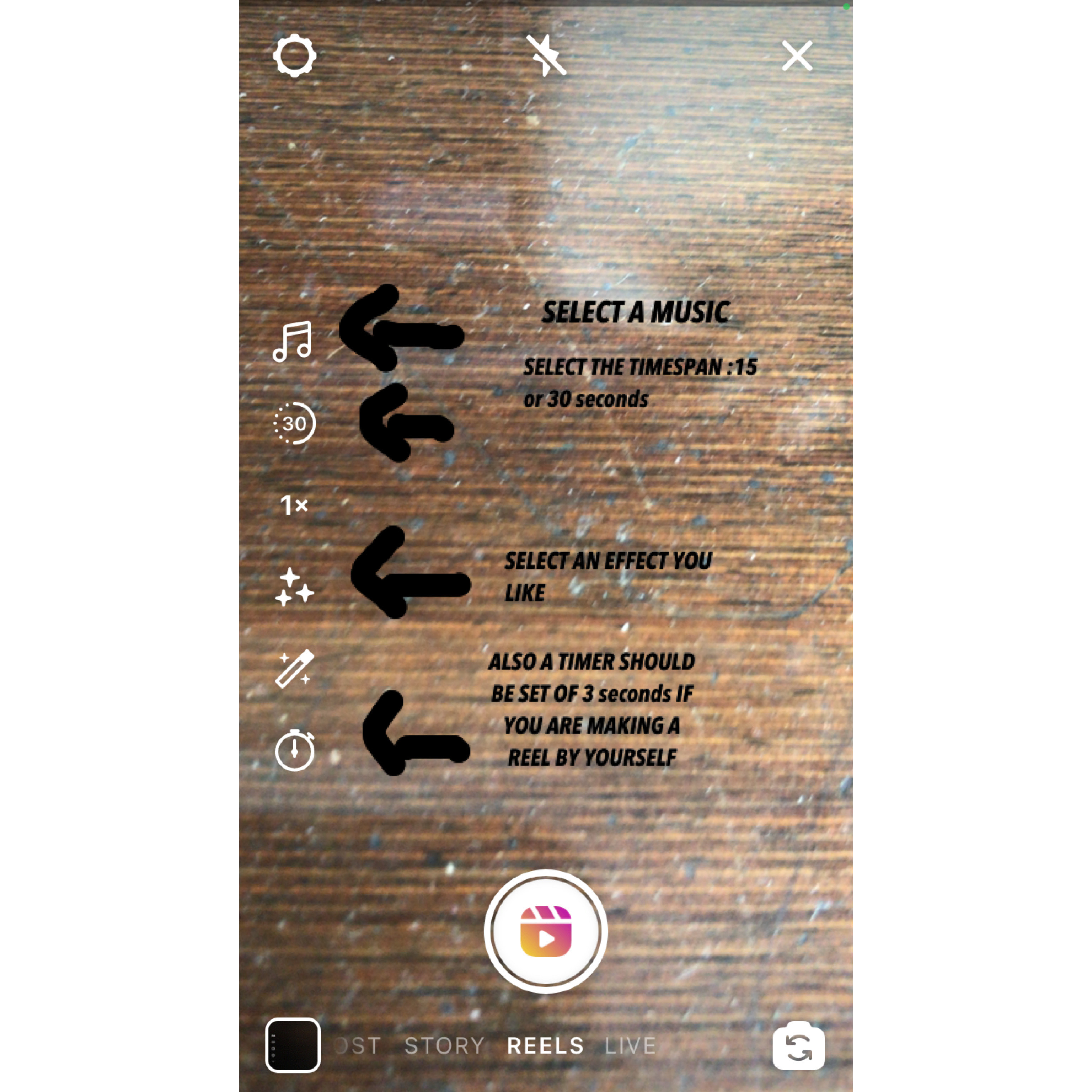
- After you click preview your whole reel along with the audio will show and you can add a caption, hashtags of your choice and edit the video thumbnail. You can also add a cover of your choice from the camera roll and tag your friends and family.
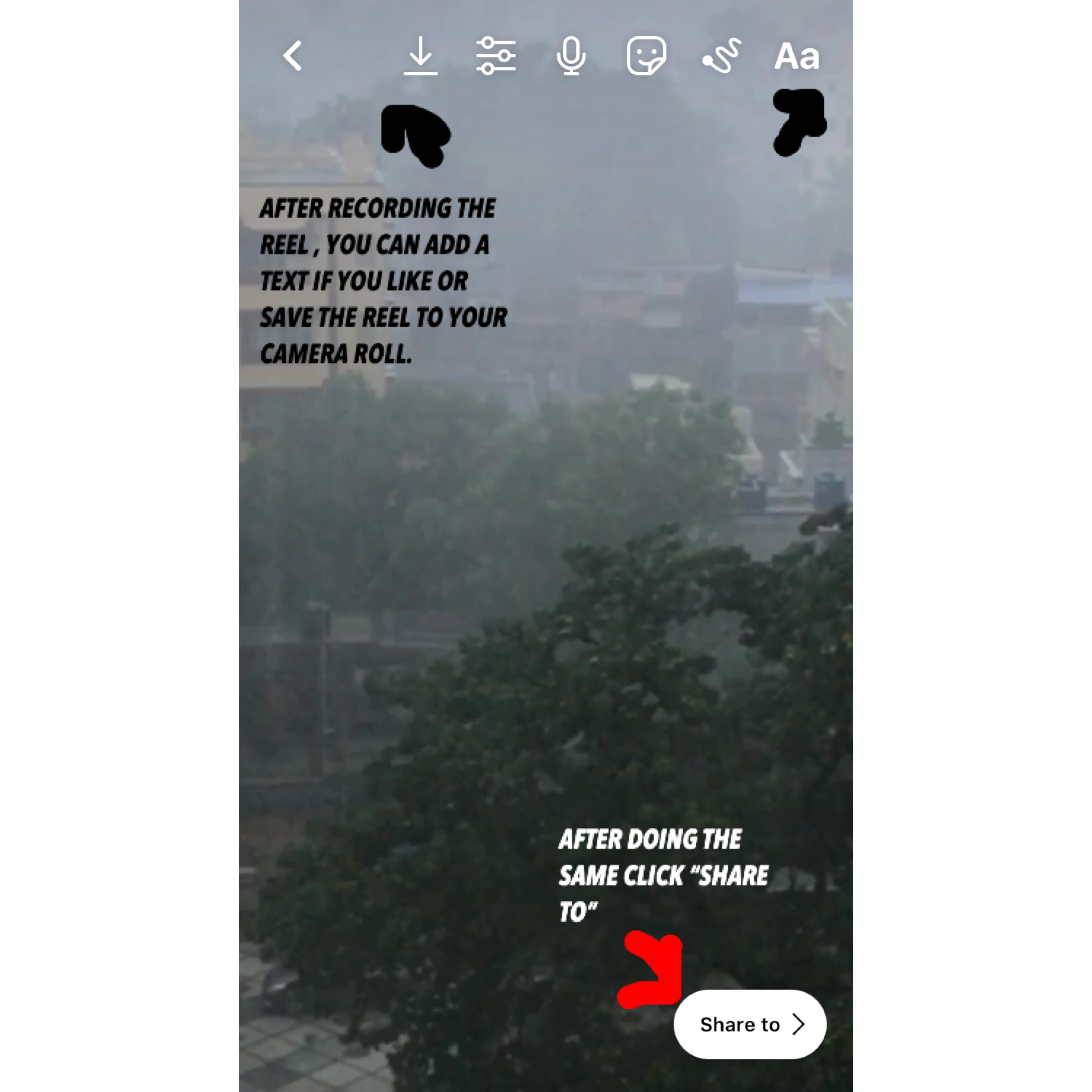
- The last thing you have to do is select where you want to share the reel. If you have a public account the reel can be shared in a dedicated space in Explore, where it has the chance to be seen and discovered by the wider Instagram community. You can also share your reel with your followers by posting it to your feed where it will appear under the new reels section. When someone views you reels, they can see the song , hashtags and effects you have used in the reel. But if you have private account , reels will only be shared to your feed and your audio will not be shareable with users who don’t follow you.